If you’re a PlayStation user, your card is not accepted when trying to purchase the PlayStation Network (PSN). I will fix this article’s “Why Won’t PlayStation Accept My Card?” issue. I encountered the “Credit/debit card is not valid WC-34891-5” error. It means that the payment method, usually a credit or debit card, has been declined during a purchase attempt on the PlayStation Network.
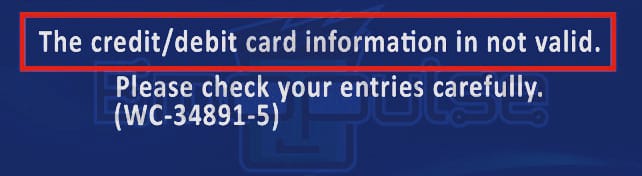
Key Takeaways
- PlayStation may not accept your card because of incorrect information, insufficient funds, or security restrictions.
- This problem can be resolved by carefully checking your card details and ensuring sufficient funds.
- If these fixes don’t work, contact Sony PlayStation Support and your bank.
Points to Remember
- Believe it or not, the PlayStation store doesn’t accept every form of credit and debit card, so if your card isn’t connected to American Express Visa or Mastercard, it may not work.
- Let’s say you’re using your parent’s cards. If your parents have gone to their banks and said to turn off online payments on their credit or debit cards again, it won’t work.
- If you make too many wrong attempts when using the credit card and adding it, you can get blocked out for 24 hours on your account, so you won’t be able to do anything. Make sure you’re using the correct information.
I suggest you to attempt these simple fixes before delving into advanced solutions:
- Check Server Status
- Power Cycle Playstation
- Update Firmware
- Change DNS Settings
- Checking Internet Connection
- Clear Cache
- Check Router Setting
Verify Card Information
I Carefully rechecked the card number and CVV I entered during the payment process. Even a single-digit error can lead to a declined transaction. Use the most recent card details if you’ve recently received a new card.
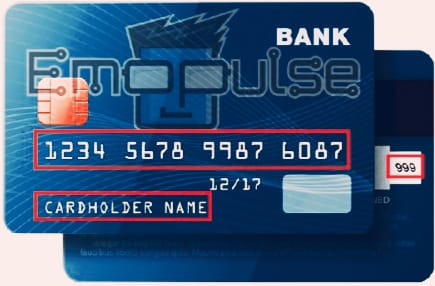
Check Card Balance
I ensured that my card had enough funds to cover the purchase I was attempting. Remember that some banks may also have daily spending limits, so confirm you’re not exceeding those limits.
Expiration Date
I confirmed that my card hadn’t expired. You’ll need to contact your bank to request a new one if it has. Validation of cards is mostly from 2 to 5 years.

Enable International Transactions
Finally, this is the issue I was facing. When I made an international purchase, I used my card in a different country, so my bank disabled international transactions by default. So, I asked the bank to enable international transactions for my card. This also happened to some Reddit users.
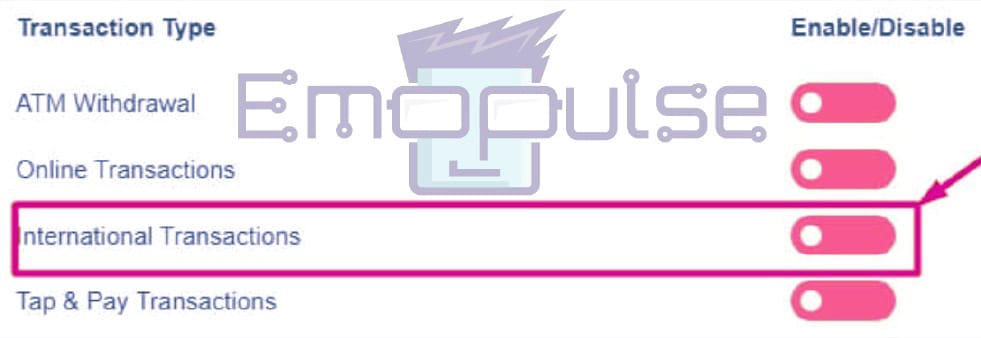
Billing Address
Ensure that the billing address you entered during the checkout process matches the one associated with your card. This address verification is a security measure, and discrepancies can result in a declined transaction.
Try an Alternative Payment Method
I suggest you consider using an alternative payment method like a different credit or debit card or a PlayStation Store gift card. I hope this will be a quick fix for you instead of contacting your bank and doing all that verification stuff.
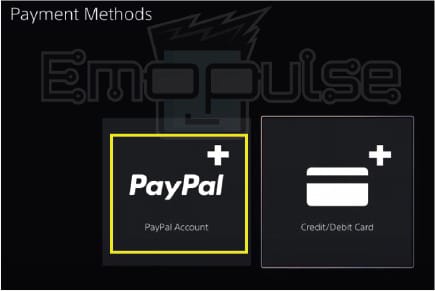
Approach Your Bank
Explain the situation to your bank and ask them to remove any restrictions or blocks on your card. They may need to verify your identity for security purposes.
Final Verdict
This error has no specific cause; it usually happens due to a temporary server glitch. Outdated systems can contribute to such glitches, so checking for updates might help. Generic fixes may work, but checking and enabling your online transaction is a potential fix.
If all else fails, and you’ve ruled out issues with your card and bank, it may be necessary to contact PlayStation Support directly. They can investigate the issue and provide specific guidance tailored to your situation.
You might want to see my other guides as well:
- How To Fix PS3 Error 80023102?
- How To Factory Reset PlayStation?
- How To Rebuild PlayStation Database?
Frequently Asked Questions
What do I do if my card is declined due to insufficient funds?
Ensure your card has sufficient funds to cover the purchase or use an alternative payment method.
Can I use a prepaid credit card on PlayStation?
It depends on the prepaid card. Some are accepted, while others may not be compatible. Check PlayStation's official website or contact support for information.
What should I do if the error persists even after following the troubleshooting steps?
Contact PlayStation Support for personalized assistance in resolving the issue and accessing your account.
Good job! Please give your positive feedback
How could we improve this post? Please Help us.