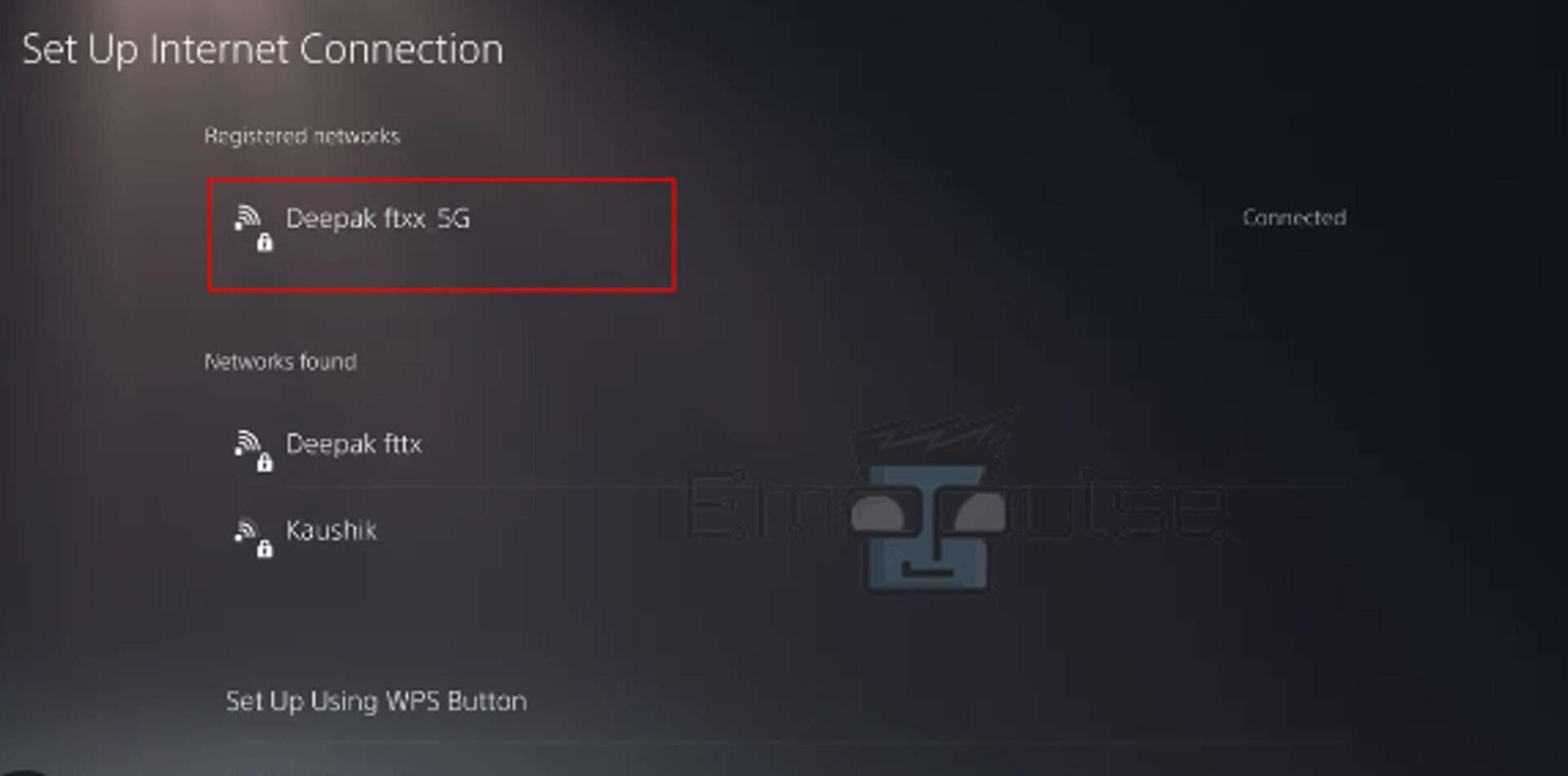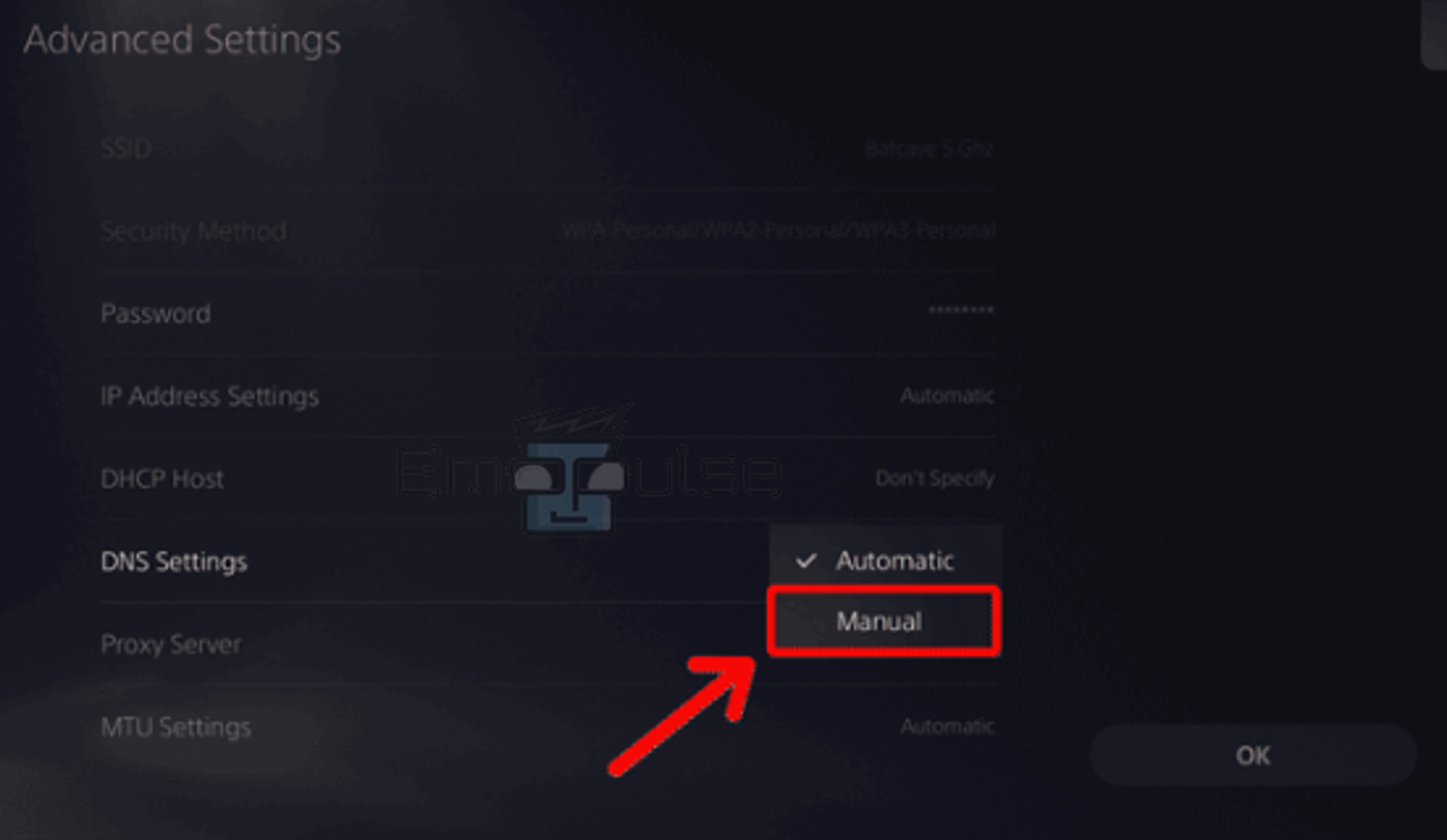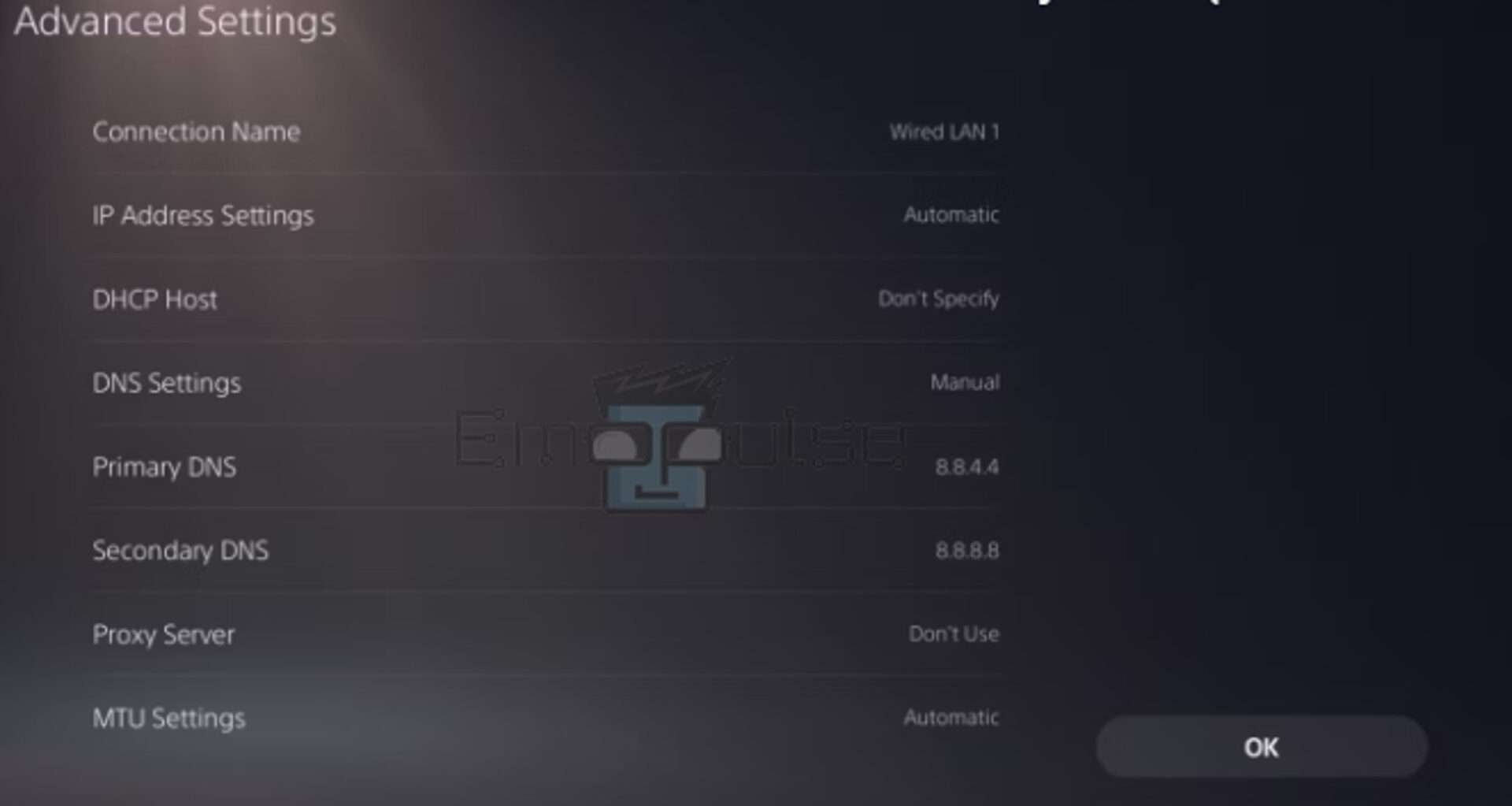PS5 users have discussed some quick solutions and fixes to the errors they encountered, such as PS5 Error Code WS-115401-2 on Reddit. You can have a swift read in these forums and try to fix the related errors.
PS5 error code WS-115401-2 is a worldwide issue that you have nothing to do with but hinders your gaming experience. You need to be patient until the SONY fixes this error. However, you can also try a few fixes to cope with the error, as it may be because of issues like the PS server problem.
Key Takeaways
- PS5 error code WS-115401-2 indicates that you can’t connect to the PS server, so you can’t load your games, invite your friends to play, or join their party.
- PS5 error code WS-115401-2 dormant causes include unstable internet connection, bugs, not doing regular system updates, network congestion, and game incompatibility problems.
- The possible fixes for this error include using a LAN cable, restarting PS5, power cycling PS5, changing the DNS server settings, system update, or factory reset.
Firstly, you can quickly check your internet connection speed to know whether you have a slow internet speed. Secondly, try checking your PSN server status using either the official PS website or Downdetector, as the problem can be on their side. If not solved, try these fixes:
- Use A LAN Cable
- Restart Your PS5
- Power Cycle Your PS5
Change The DNS Server Settings
If the network’s DNS servers cannot translate the web addresses of the Sony servers promptly, you can update the DNS server settings. I also resolved this error by updating the PS5 DNS settings to fix error code WS-115401-2. You can do it as follows:
- Settings: Go to the Settings > Network.
Network settings- Image Credit [Emopulse] - Set Up Internet connection: Go right and select set up Internet connection. A list of networks will appear. Select the network you are using.
Set up internet connection>Networks list – Image Credit [Emopulse] - Advanced Settings: Select Advanced Settings> DNS settings > Manual from the menu.
DNS settings>Manual – Image Credit [Emopulse] - Primary DNS and Secondary DNS: Enter the Google DNS addresses. Choose primary DNS as “8.8.4.4” and secondary DNS as “8.8.8.8“.
- OK: Click on OK on the right.
Enter Primary DNS > Secondary DNS – Image Credit [Emopulse] - Wait for your PS5 to conduct a network test.
Now, you can enjoy the fresh DNS.
PS5 System Update
I also recommend updating system software as it is a potential fix for various PS faults, game failures, app errors, console performance difficulties, and more. An update guarantees the most recent Sony features, performance upgrades, and bug fixes. It lowers the possibility of malicious assaults and strengthens the overall security of your gaming console.
Factory Reset The Console
A factory reset has fixed software-related problems for me many times. But after a factory reset, your PS5 will lose all information, including installed games, progress stored in games, account information, etc. So, try this as a last step to resolve your error after backing up the data you want to keep.
Final Verdict
The official PlayStation website has not mentioned this error on their website, and this particular PS5 error is not discussed in any discussion forums. Therefore, try all the methods mentioned above, as some are recommended by my team members and some I have tried personally and resolved this error. Hopefully, these methods will also work for you in resolving this error.
Check out our other related articles on:
Frequently Asked Questions
Does PS5 have a robust console?
Yes, with cutting-edge features like 4K compatibility, variable refresh rate, and an SSD that loads games in seconds, the PS5 is one of the most potent game systems available today.
Why the router is blocking PS5?
Verify your Wi-Fi network and password again. You can only connect to the internet if your network name and password are correct. You should find the default username and password on the back of your router. To check that they are suitable for you if you changed them, I suggest inserting both back into your PS5.
Does changing DNS have any effect on game speed?
Yes, some gaming-related difficulties are impacted by DNS. One benefit of having quick DNS servers is that web pages can load significantly more quickly. Switching DNS servers can grant you access to new games, mods, or clans if your previous DNS blocked the websites.
Good job! Please give your positive feedback
How could we improve this post? Please Help us.