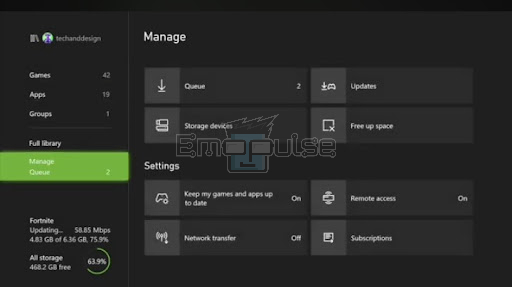Got NBA 2K17 error code 4B538E50 on Xbox One? You are just there to troubleshoot it. The primary reason behind this error is the unavailability of the latest game data download. To help you eliminate this error, I’ll walk you through the various reasons behind this error and potential fixes you can try. Just follow me!
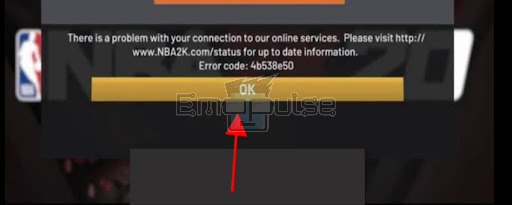
Key Takeaways
- NBA 2K17 error code 4b538e50 is a connectivity issue that appears as a hindrance in the game.
- Account restrictions, server problems, outdated game versions, expired locker codes, etc can cause this error.
- To resolve error code 4b538e50, players can check Xbox Live status, address connection-blocking software, update the game, and more.
I suggest you to attempt these simple fixes before delving into advanced remedies:
- Power Cycle Xbox
- Update Firmware
- Change DNS Settings
- Checking Internet Connection
- Clear Cache On Xbox
- Update the NBA 2K17
Check Xbox Live Status
NBA 2K17’s online functionality heavily relies on the stability of Xbox Live servers. When these servers experience issues or downtime, it can lead to Error Code 4B538E50, preventing players from accessing the game’s online features. My colleague conducted a test and checked the stability of Xbox Live servers. , a solution that has also been effective for other users on Reddit.
Ensure No Software Is Blocking The Connection
Software applications like a firewall or antivirus can sometimes overly restrict network connections, disrupting NBA 2K17’s ability to establish a stable online connection. This results in the NBA 2K17 error on Xbox One.
To resolve this issue, you should review and adjust the software settings using tools like TraceRouter to ensure they aren’t blocking the game’s connection.
- Open the Command Prompt window on your Windows PC in administrator mode.
- Type the following command and press the Enter key.
Enter the command – (Image by Emopulse) - Copy the result that appears and paste it into Notepad.
- Open Command Prompt again and enter the following command.
Enter the command – (Image by Emopulse) - Wait until the command is executed successfully.
- Look for the “Trace Complete” result.
- Copy the output and paste it into Notepad.
- Prepare both of these outputs as attachments.
- Contact NBA 2K support and send them the attachments.
Await further guidance and assistance from their support team regarding your issue.
Update The NBA 2K17
Game updates often include critical bug fixes and enhancements for a smooth online gaming experience. Neglecting these updates means you may encounter compatibility problems with the game’s servers. To resolve this issue, it’s essential to keep NBA 2K17 up to date by regularly installing the latest patches and updates the game developers provide.
- Navigate to the Home screen on your Xbox One console.
- Locate and select ‘My Games & Apps’ using your controller.
My Games And Apps – (Image by Emopulse) - Scroll down through the list of options until you find ‘Manage,’ and then select it.
Manage – (Image by Emopulse) - Within the ‘Manage’ section, look for ‘Updates’ and choose this option.
- In the ‘Updates’ section, you will typically find a list of games and applications with available updates.
- Find NBA 2K17 and hit the option button next to it.
Final Verdict
If you’re facing NBA 2K17 error code 4B538E50 on Xbox One, start with simple fixes like power cycling, updating firmware, and checking internet connections. Ensure Xbox Live servers are stable and address any software blocking connections. Update NBA 2K17 regularly to avoid compatibility issues. For persistent problems, contact NBA 2K support, providing relevant data for further assistance.
You might want to see these guides as well :
Frequently Asked Questions
Why can't I watch NBA games?
There can be a few possible reasons you can't watch NBA games. It might be because the game is being shown on a local or national TV channel that has exclusive rights to broadcast it, causing NBA League Pass to block it in your area. Furthermore, technical issues or subscription problems could be preventing you from accessing the games.
How many GB is NBA 2K23?
NBA 2K23 takes up a lot of space when you download and install it. On the Xbox Series X/S, it's a huge 152 GB, and on PlayStation 5, it's 142 GB. If you're playing on a PS4, it's still pretty large at around 124 GB, and on a PC, it's 110 GB.
Is NBA 2K23 Offline?
Yes, there's an offline story mode that lets you play by yourself without needing the internet, and it makes you feel like you're living the life of an NBA player. You can make a character that looks like you, either by carefully changing their face, hair, and body in the game or by taking a picture of your face with an app on your phone and using that as your character's face.
Good job! Please give your positive feedback
How could we improve this post? Please Help us.