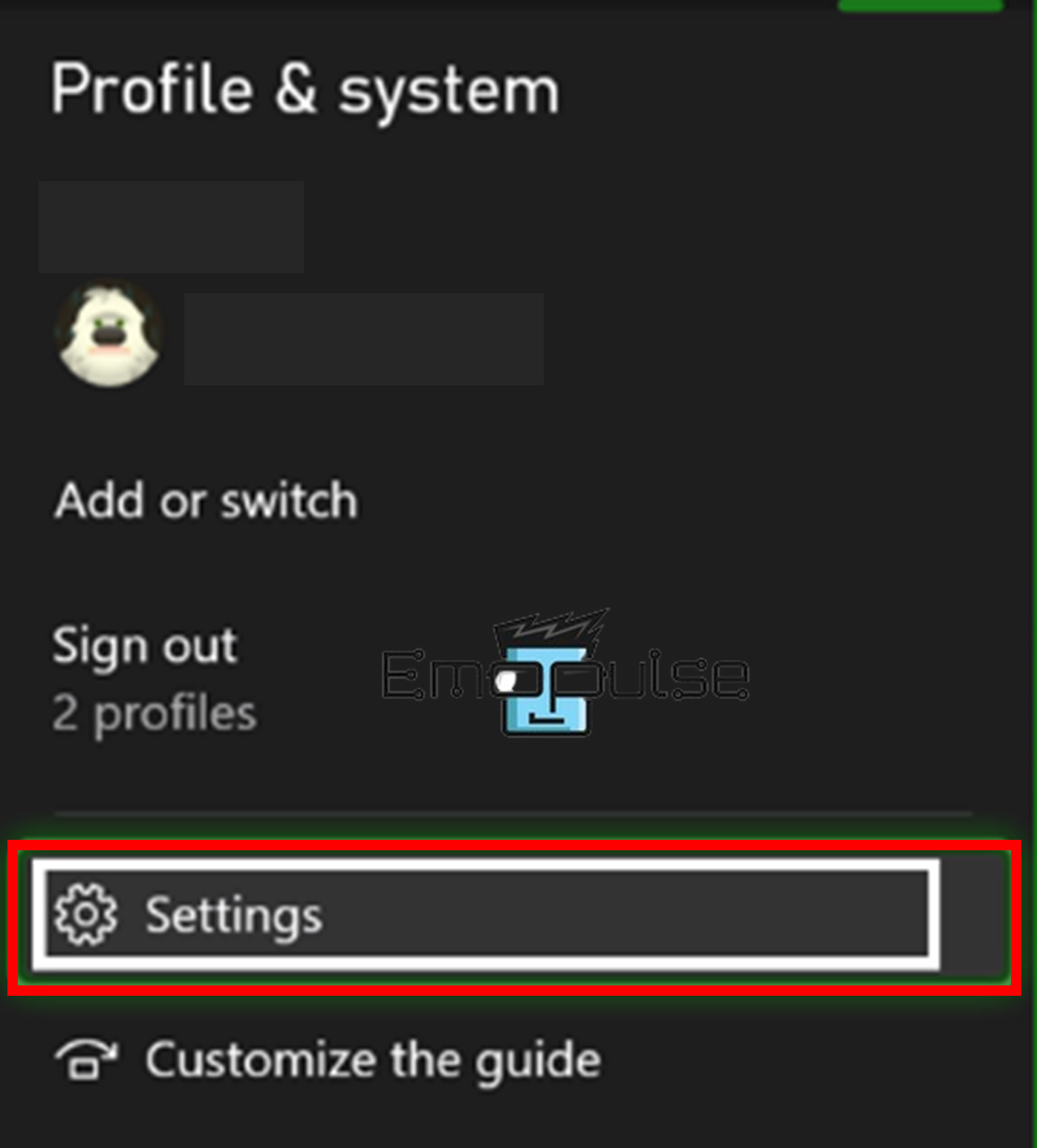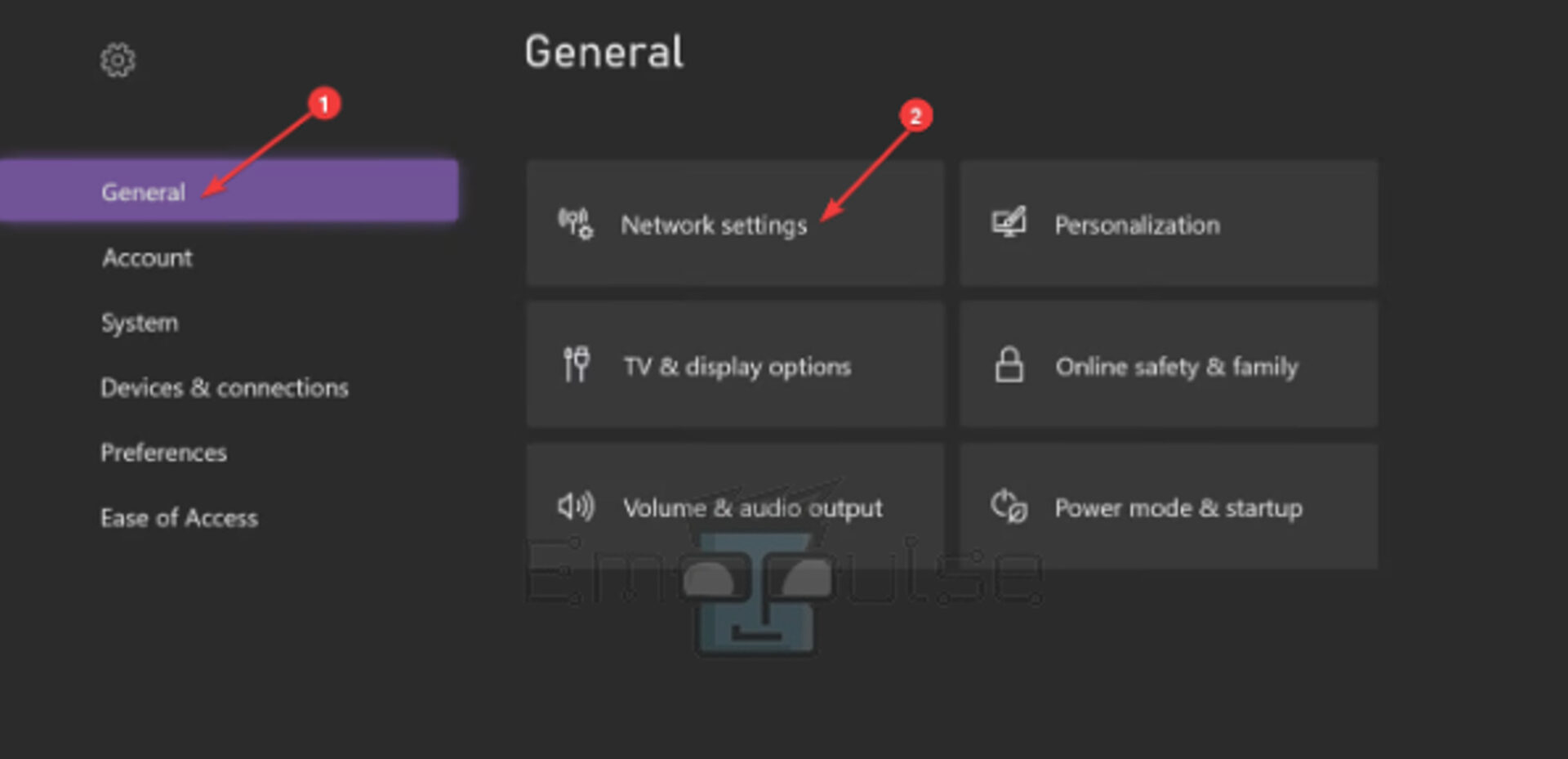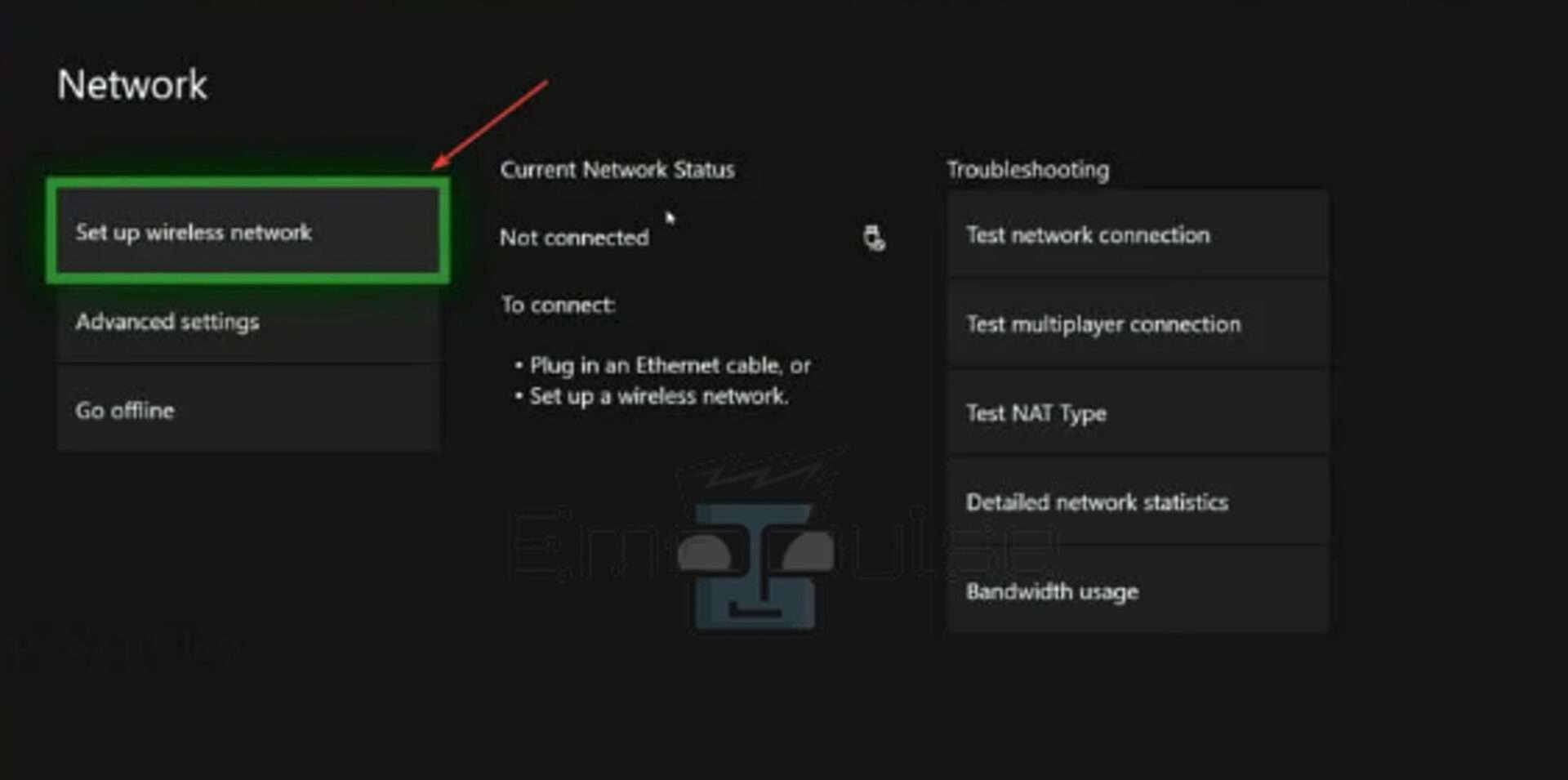Xbox error code 0x903f9008 comes into sight when there is a technical issue when disconnected from the servers or when the console is offline. Let’s get straight to a series of fixes you can try to cope with this error!
Key Takeaways
- Xbox error code 0x903f9008 shows that your console is offline, referring to being unable to play games on the Xbox One or Xbox X/S series.
- You can face this error when the server is not connected, the console is offline, and there are technical problems.
- Some of the promising fixes of the Xbox error code 0x903f9008 are restarting your console, restarting your router and Xbox Live server’s status, connecting to the Xbox network, power cycling your Xbox, designating your home Xbox, and clearing the system cache.
I suggest you to attempt these simple fixes before delving into advanced methods:
- Check Server Status
- Power Cycle Xbox
- Update Firmware
- Change DNS Settings
- Checking Internet Connection
- Clear Cache On Xbox
Xbox Live Server’s Status
For security, Xbox has moved towards online technologies. Checking the Xbox Live servers’ status has become crucial if the problem stems from the server’s end. You can also check on Downdetector or the Xbox help page. One of my team members claimed that Xbox servers were down, which is why this error occurred, which has also been the case for other Reddit users.
Connect To Xbox Network
You automatically establish a minimal connection to the Xbox network when you check in with your Microsoft account on your Xbox console.
- Press the “Xbox button” on the controller to access the guidance menu.
Xbox button on controller – Image Credit [Emopulse] - Navigate to “Profile and system” then “Settings”.
Profile & system – Image Credit [Emopulse] - Select under “General” the “Network settings.”
General>Network settings – Image Credit [Emopulse] - Choose “Set up a wireless network.”
Set up the wireless network – Image Credit [Emopulse] - From the list of available networks, select your “wireless network.”
- Put in your “WIFI network’s password.”
Designate Home Xbox
Make your current console, which lets you play games offline, your home Xbox if you haven’t already. By doing this, you can still use your Xbox to play the downloaded games even if there is a service interruption or unable to connect to Xbox Live. Those who sign into your home Xbox can also access the games and content you have shared.
Final Verdict
In my testing, outdated systems can contribute to such glitches, so checking for updates might help. Generic fixes may work, but you must check the Xbox Live server status first. If you are facing error issues after trying the above fixes, please get in touch with the Xbox Support Team for further assistance.
Check out our other guides on Xbox error codes like:
Frequently Asked Questions
What does 0x903f9008 Xbox Error Code mean?
0x903f9008 Xbox error code means users cannot play games on their Xbox X series when their console is offline due to server issues or technical glitches.
Will I lose my account if I do the Xbox resetting?
Yes, you should backup all data on your microsoft account to save it from getting deleted. You can then log in to your account to access all your data.
Does having 0x903f9008 Xbox error code mean my Xbox can't be used anymore?
No, you can still use your Xbox after trying some fixes mentioned in the guides.
Good job! Please give your positive feedback
How could we improve this post? Please Help us.