Xbox error code 0x800705b4 occurs when a console, game, or app update fails, and the user can’t open that application. I will guide you on how I fixed Xbox Error Code 0x800705b4. So let’s get started.
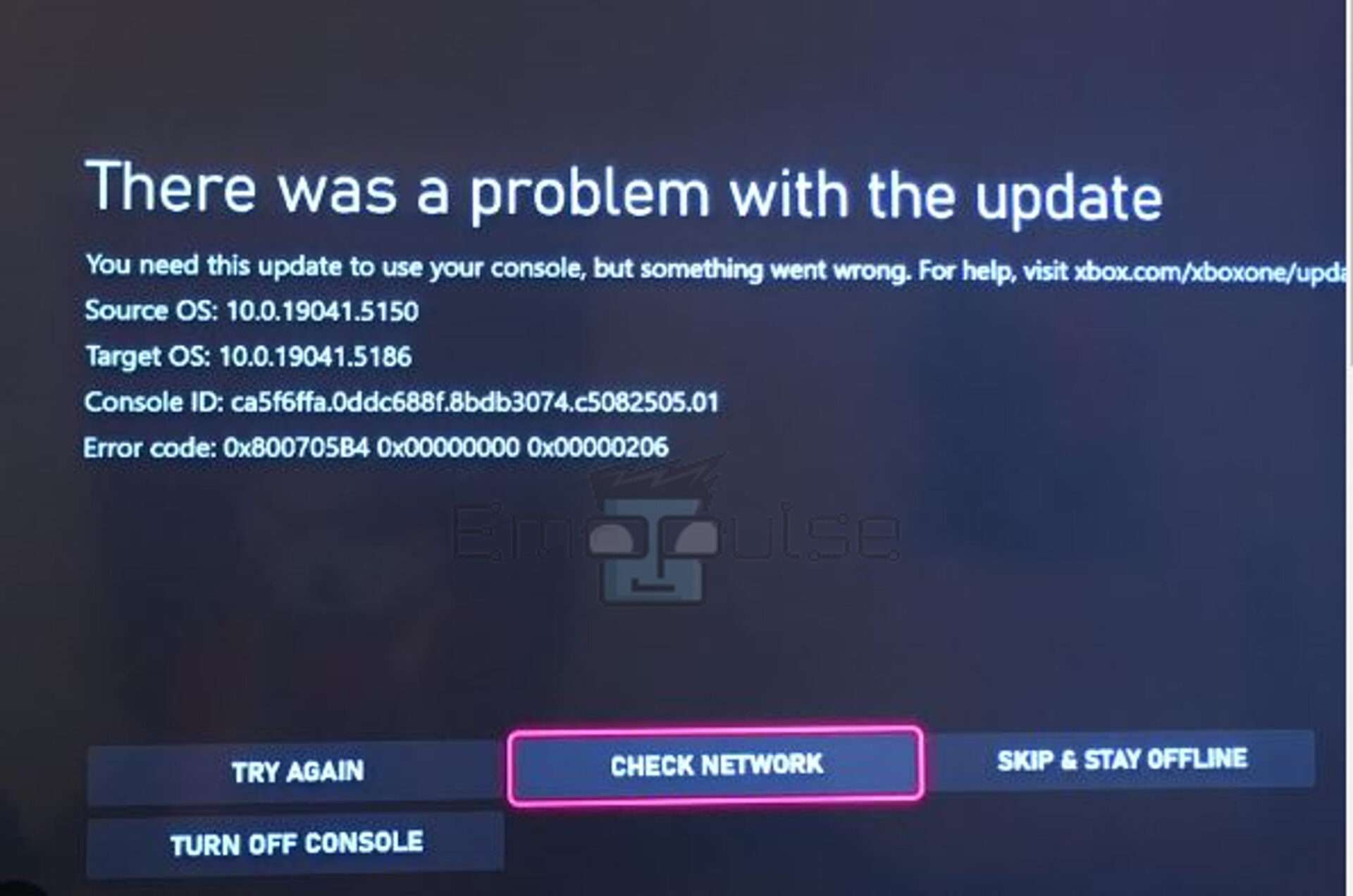
Key Takeaways
- Xbox error code 0x800705b4 shows that the console, games, and apps update on Xbox is unsuccessful, and that particular application won’t open.
- The potential causes of this error are server issues, corrupted cache, logging out from the account from where you bought the game, the console not being set as a home console, outdated system software, and storage issues.
- The credible fixes for this error are clearing the cache, switching Xbox profiles, power cycling your console, uninstalling and reinstalling the game/app, and factory resetting your Xbox.
I suggest you to attempt these simple fixes before delving into advanced remedies:
- Check Server Status
- Power Cycle Xbox
- Update Firmware
- Change DNS Settings
- Checking Internet Connection
- Clear Cache On Xbox
Switching Xbox Profiles
Switching Xbox profiles enables you to correct some license problems. It keeps track of your games and their processing but creates unnecessary complexities when you use an incorrect profile, purchase items from a profile, or play a game someone else purchases when their home console is not set up.
Uninstall And Reinstall The Game/App
Uninstalling and reinstalling games on Xbox improves the game’s performance by enhancing the game graphics, making the gaming experience more exciting.
Factory Reset Your Xbox
I found that factory resetting the Xbox corrects all software issues brought on by repetitive or corrupted data. So, you should try this method after backing up any crucial data you want to keep if none of the above fixes worked.
Check Your Internet Device & Speed
In our testing, all our devices other than the Xbox connected to the same wifi connection are causing issues. So, we try to restart our router and check the internet speed. Hence, the problem was fixed and worked for a Reddit user.
Final Verdict
This error usually happens due to a temporary server glitch. Outdated systems can contribute to such glitches, so checking for updates might help. Generic fixes may work, but checking your internet device & speed is a potential fix.
I suggest you contact Xbox Support If none of the above solutions work for you. They can provide personalized guidance and troubleshoot your specific issue, as your problem requires more advanced solutions.
Check out my other related articles on:
Frequently Asked Questions
What does Xbox error code 0x800705b4 mean?
Xbox error code 0x800705b4 means that the application you are trying to open has gotten corrupted due to any update failure.
Can viruses cause Xbox error code 0x800705b4?
Yes, the Xbox error code 0x800705b4 you are experiencing can result from viruses and malware, i.e., malicious software.
Good job! Please give your positive feedback
How could we improve this post? Please Help us.